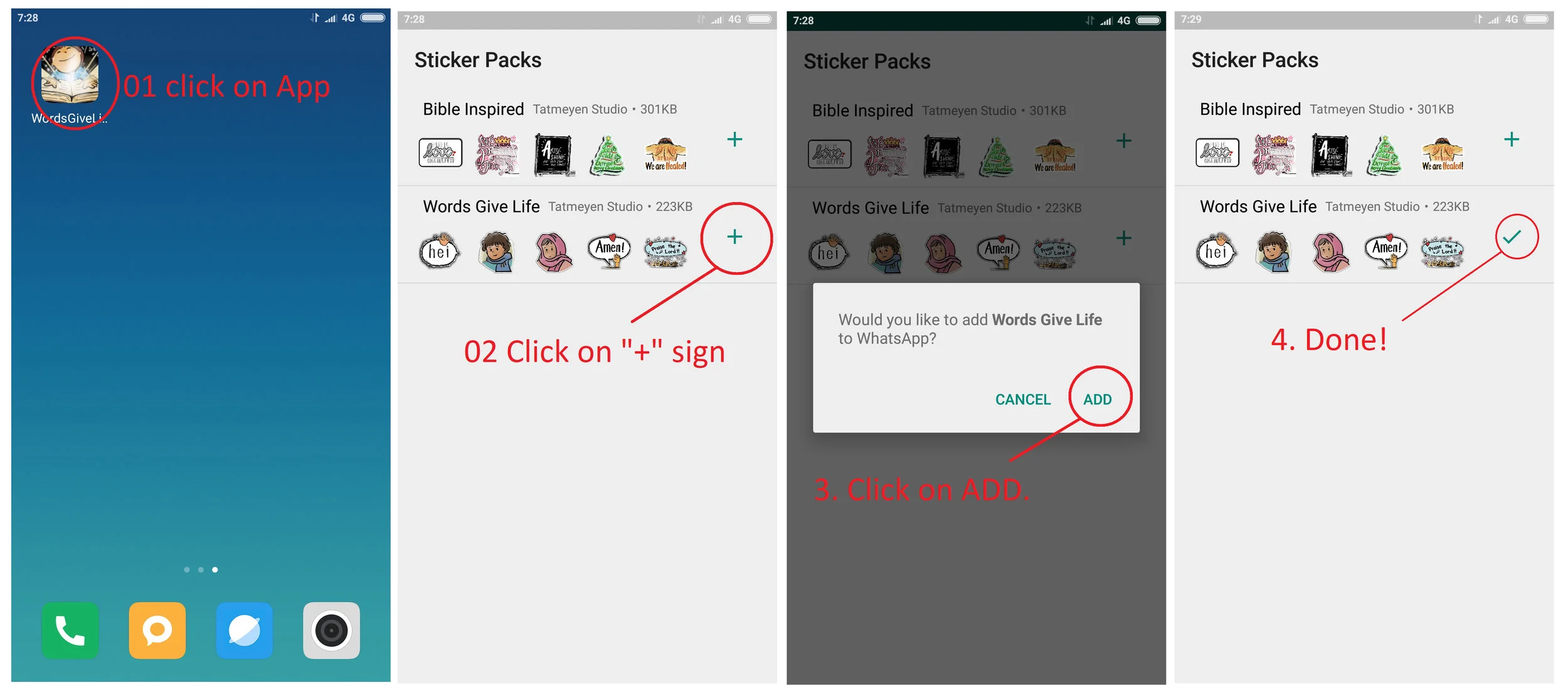HOW TO INSTALL STICKERS
*Update WhatsApp First
1. Click on App
2. Click on “+”
3. Click on ADD
4. Done!
HOW TO USE STICKERS
Open WhatsApp
1. Click on Emoji Icon
2. Click on Sticker Tab
3. Select the Sticker Pack that you want
4. Select the Sticker that you want. It will be sent instantly.
HOW TO DELETE STICKERS
Open WhatsApp
1. Click on + icon on top right of keyboard
2. Click on My Stickers Tab
3. Click on the Trash Bin beside the sticker pack that you want to delete
4. Click on Delete to confirm
5. Uninstall the App (if you have not done so)